Let’s run through an example. Let’s do an example so you see some of the challenges. Let’s take one cost code in your budget – let’s look at roadway subgrade. Below we have the budget for this cost. You can see the cost code is “1001” and there are five cost components of this cost code: labor, equipment, consumable material, permanent material, and subcontractor cost. This can be viewed in the columns from “Cost Code” to “Budget($)”.
| Cost Code | Budget Desc. | Qty | Unit | Budget($) | CTD($) | CTC($) | CAC($) | Variance($) |
| 1001-L | Roadway Subgrade | 950 | SY | 5,000 | 4,000 | 2,000 | 6,000 | +1,000 |
| 1001-E | Roadway Subgrade | 950 | SY | 4,500 | 0 | 4,500 | 4,500 | 0 |
| 1001-CM | Roadway Subgrade | 950 | SY | 500 | 490 | 0 | 490 | -10 |
| 1001-PM | Roadway Subgrade | 950 | SY | 6,000 | 0 | 6,000 | 6,000 | 0 |
| 1001-S | Roadway Subgrade | 950 | SY | 1,300 | 0 | 1,300 | 1,300 | 0 |
| TOTALS | 950 | SY | 17,300 | 4,490 | 13,800 | 18,290 | +990 |
Legend: Cost Code: L=Labor, E=Equipment, CM=Consumable Material, PM=Permanent Material, S=Sub.
The other columns are:
- CTD($) – cost to date (this is the cost to date as reported in your cost report).
- CTC($) – cost to complete (this is a calculation by you as to how much more money, in addition to that shown in the CTD, will be spent by you)
- CAC($) – cost at completion is simple math: CTD + CTC
- Variance – this is the gain or loss against your budget, this is the difference between original budget and CAC
What am I learning from the cost report. Look carefully at the sample cost report above. In the previous section you had to have some knowledge of the timing of your costs. Look here:

- 1001-L – the cost to date is $4,000. The interpretation of this cost is often misinterpreted. You must know what period this covers! And you must know if this includes all of the labor (payroll tax, union dues, et cetera). Tip: Does your controller include the general liability or small tools expense in this rate? You need to know where these costs are tracked in your budget, and in the expense side of your cost report.
- Variance column – note that we lost money on cost code 1001-L, but it’s shown as a positive number. Not all projections work this way, but a lot do. Understand the numbers. Accountants think differently than construction professionals.
- 1001-E – notice that the cost to date is zero. This is a miscoding issue or a timing issue. Either your foreman never coded equipment to the cost code, or more likely, your controller only allocates equipment cost to the cost report on a quarterly or other type basis. Do not blindly take this as a gain!
- 1001-CM – another common pitfall here is the consumable materials cost code. Expenses on credit cards at the big box hardware stores can creep up and hurt you. “Small” purchases which are untimely in hitting the cost report can put a damper in your day.
- 1001-PM – we know there is permanent material in the subgrade, and it looks from the labor cost code that we did the work. But where is the cost of the aggregate? Maybe the invoice hasn’t been sent out yet by the aggregate supplier. Notice that we still projected the full cost of the aggregate. Good projecting!
- 1001-S – same as the permanent material above. You know that you had a subcontractor component of this cost, but the invoice hasn’t arrived yet in the main office. This is the purpose of the projection, you know the cost is coming, so you must allocate for it here.
TIP: this is not a cash flow report. Nowhere in this projection do we care about whether or not the vendor has been paid. We are projecting the final cost of the project. So, the question you’re asking yourself on every line here is “how much more money beyond what I see in the cost do date (CTD) column have I spent, or will I be spending?”
My story. I’ve done hundreds of these. And I learned plenty of lessons along the way – some of them quite painful. But I promise, if you carefully read this article and truly understand everything I’ve written, you’ll be 98% of the way there to an accurate projection. You’ll also understand your business better.
This is not an automated process. It requires scrubbing. It requires a bit of research into what a cost is, or where a cost is. Or isn’t. Make notes so next month you know what you assumed this month.
If your accounting software has a module for forecasting or job projections (some softwares use the word “estimate” in the module name like “Update Estimate” or “Job Estimate”, you have to look around), I’d recommend you use it. Otherwise, there’s always Excel. The risk in Excel is you making an error in a formula. Again, another hard lesson learned for me.
Work safe!
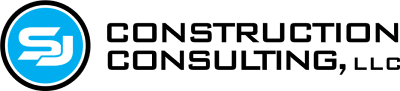
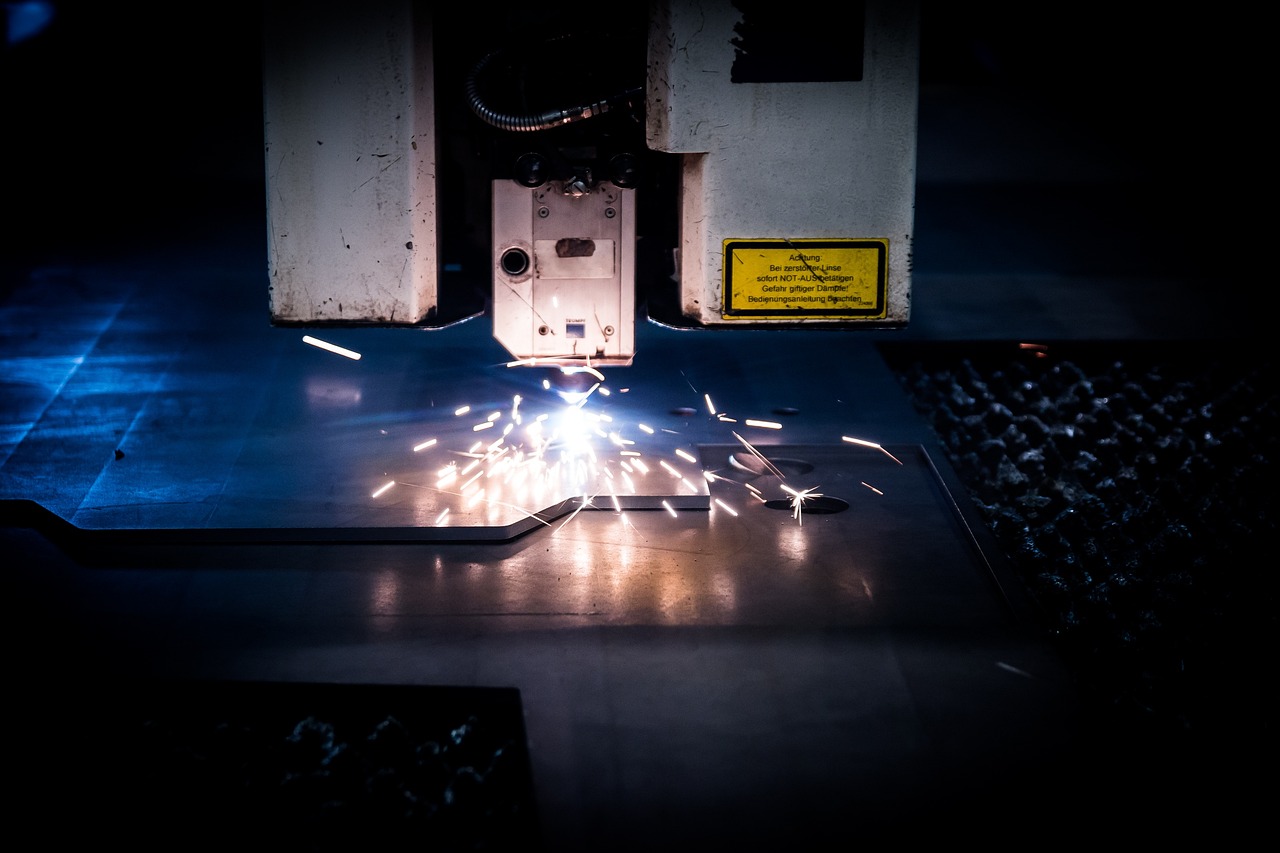
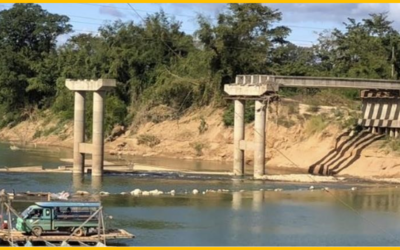



0 Comments